Customizing DNS Servers
The Custom DNS Servers table lets you configure up to 32 rules of DNS server addresses (primary and secondary). The DNS servers are configured per IP Interface (listed in the IP Interfaces table).
Typically, the DNS servers are defined by the cloud's management platform, which are reflected in the IP Interfaces table (read-only). However, the Custom DNS Servers table allows you to override these values.
Once you configure the DNS servers, the 'Primary DNS' and 'Secondary DNS' parameters in the IP Interfaces table are updated to reflect the new settings for the corresponding IP Interface (see Configuring IP Network Interfaces).
The Custom DNS Servers table is applicable only when the device is deployed on Azure or AWS cloud platforms.
The following procedure describes how to customize the DNS servers through the Web interface. You can also configure it through ini file [CustomDnsServers] or CLI (configure network > custom-dns-server).
| ➢ | To customize DNS servers: |
| 1. | Open the Custom DNS Servers table (Setup menu > IP Network tab > Advanced folder > Custom DNS Servers). |
| 2. | Click New; the following dialog box appears: |
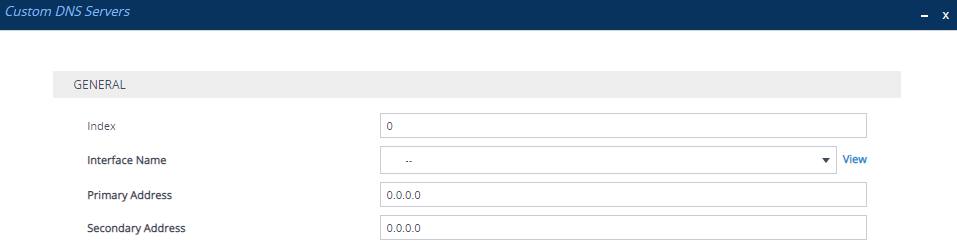
| 3. | Configure the DNS servers according to the parameters described in the table below. |
| 4. | Click Apply. |
Custom DNS Servers Table Parameter Descriptions
|
Parameter |
Description |
|---|---|
|
'Index' |
Defines an index number for the new table row. Note: Each row must be configured with a unique index. |
|
'Interface Name' network-if [CustomDnsServers_InterfaceName] |
Assigns an IP Interface (from the IP Interfaces table - see Configuring IP Network Interfaces) for which you want to customize DNS servers. By default, no value is defined. |
|
'Primary Address' primary-address [CustomDnsServers_PrimaryAddress] |
Defines the address (IPv4 or IPv6) of the primary DNS server. By default, no value is defined (0.0.0.0). |
|
'Secondary Address' secondary-address [CustomDnsServers_SecondaryAddress] |
Defines the address (IPv4 or IPv6) of the secondary DNS server. By default, no value is defined (0.0.0.0). |